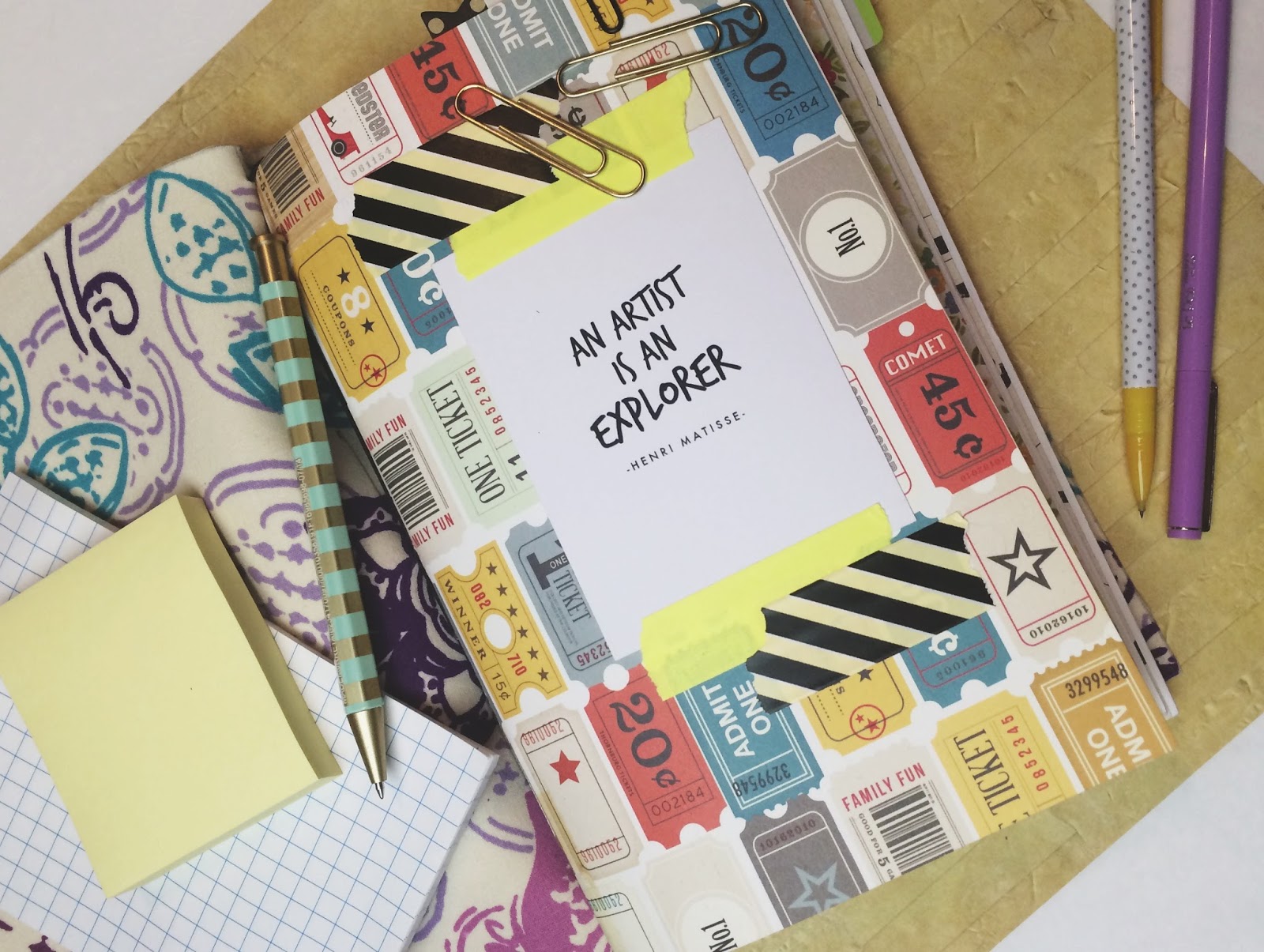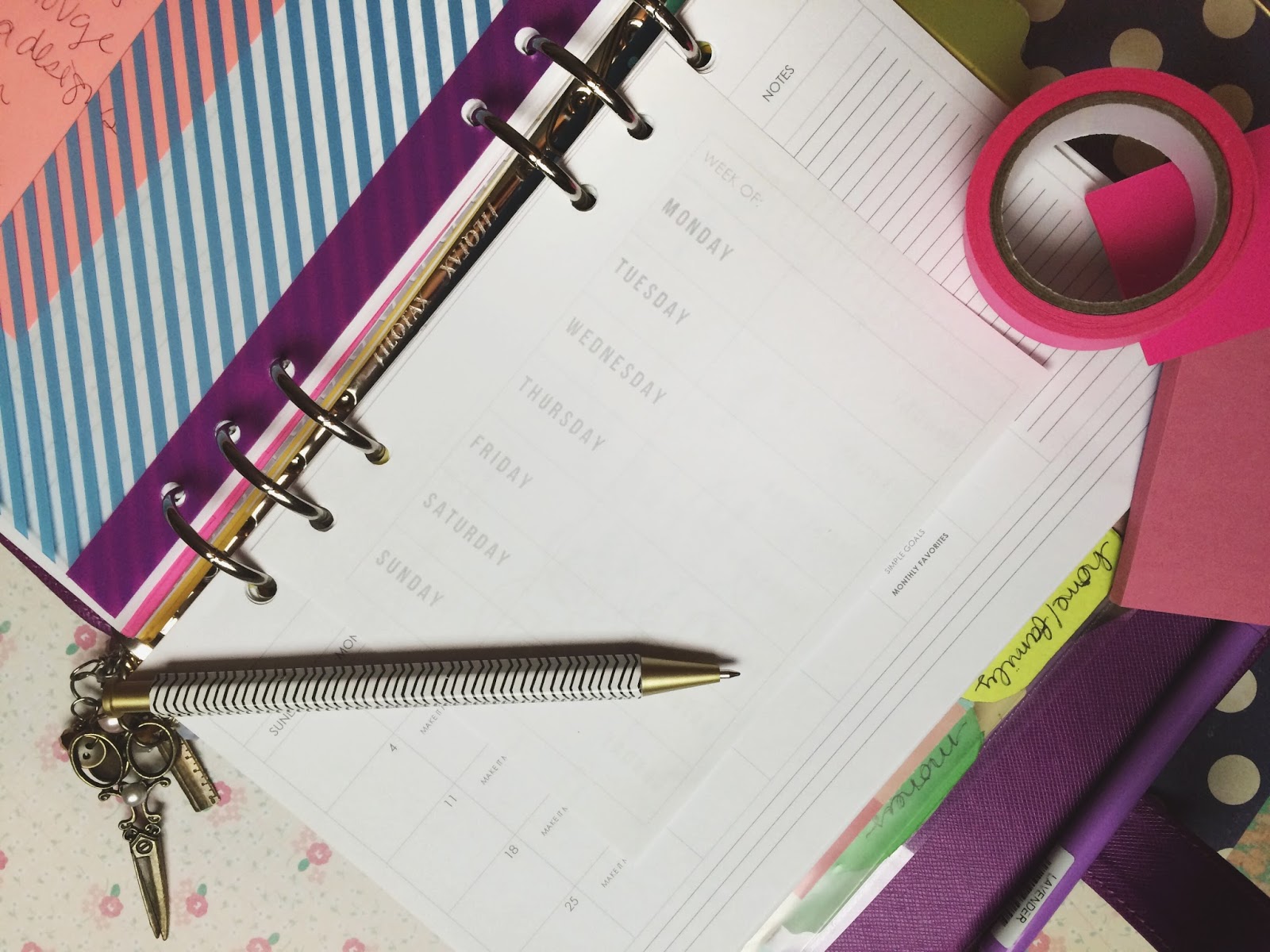I've been loving using my
Raspberry Saffiano Filofax that I picked up on Amazon for a steal way back in August/September of 2014. And the part I've been loving the most is my Blog Planner that you probably saw in my
Blogging Kit 2.0 post (ps - original Blogging Kit is
here). I had this section in my old planner and just moved it over to my Filofax & fine tuned it. Today I want to share with you a free printable blog planning calendar like I use when I sit down to blog. I've gotten a lot of requests on
YouTube and in general to share the actual inserts - and I'm here with them today! (All downloads are at the end of the post!)
Editorial Calendar
First off I sat down with my calendar open in word and mapped out all the reoccurring posts on my blog. I used to this in my original blog planner - see that
here - and it worked really great to keep me organized and motivated. I just did a digital version in word this time on a month on one page calendar I designed.
By filling in all the reoccurring posts, I know exactly the open spaces in the month and exactly what needs to be done the week before. There are weekly segments - Make it Monday, Trend Tuesday, Wednesday Decor - and monthly segments - Boost your Blog, Monthly Favorites, Goals, and Goal Review - and new segments I've added bi-weekly - app reviews, Beauty Reviews, etc. This gives me a good outline but because it's my blog nothing is really set in stone!
I don't hold myself to this, though. If things need to be moved around - I move them around. I'd rather go with inspiration than feel limited to a rigid schedule.
Weekly Scheduler
Between my calendar and my idea pages I have small 1/4 page weekly planning pages. These pages are where I write down exactly what I have scheduled for the week. Since my editorial calendar can get to be just a generic overview these weekly pages get the name of the post on the corresponding day/date after it's been scheduled.
I try to plan a few weeks in advance and this just gives me an idea of exactly what is happening on what day and I can see more clearly exactly what is going on in a specific week. I can also see what week is missing posts. I don't pressure myself - if I have a full week of posts, amazing! But I try to shoot for 3 completed posts that I'm proud of. I focus on quality over quantity!
Blog Post Idea Pages
The next part of my blog planning arsenal are blog post planning pages. Once I have an idea that I want to really focus on developing in to a blog post I move it over the these Idea Pages. Because of the 3 columns I can see the idea to completion more easily.
I like that I can compartmentalize my ideas. I find that if I have a broad idea that I can't break down I get overwhelmed & it gets pushed aside. I have plans to reopen my etsy shop but because I can't compartmentalize the designs I want to sell, I can't find myself working towards it. I need to create a system for that! So the first column is for the topic idea which may turn into the name of the blog post. In the second column is a notes feature. Here I write any notes about what I want to share, any steps I need to remember, etc.
Then I can move it to my to do list area in my weekly planning pages. From there I can work on the post during the week checking off the boxes in the 3rd column. Since I try to squeeze in blogging where I can I might photograph for a few posts one day, right the draft post another, etc. If the post is checked off as scheduled that means I'm totally done with it and I can just wait for it to go live. The publish check box just lets me know what ideas have been seen all the way through.
So today I have for you the downloads of all three of these things!! Now, don't hurt me but I'm not 100% sure these will work! I designed them in Word and that calendar should be editable - there is a Word document and a PDF inclueded. You
should be able to type into the template your own editorial calendar. Additionally, these are made to print on paper trimmed to 5.5x8.5 inches - so half-letter size. I use half letter size in my A5 Filofax because it fits just fine for me!
I hope these printable planner pages work for you!! These would be great for an A5 size filofax, a half size binder like I used to use, or you could bind them however you wish! You could trim and punch them to clip into a coil bound planner as well.
Please remember that these pages are for personal use. Please play fair - don't disseminate these as your own, only link to the blog post, don't sell these, and just all around be nice. Hope you enjoy!
xoxo, Moe