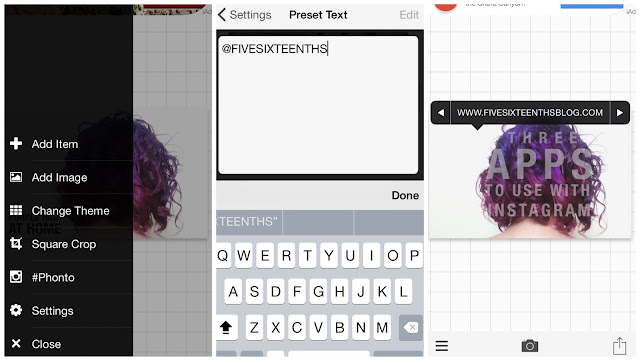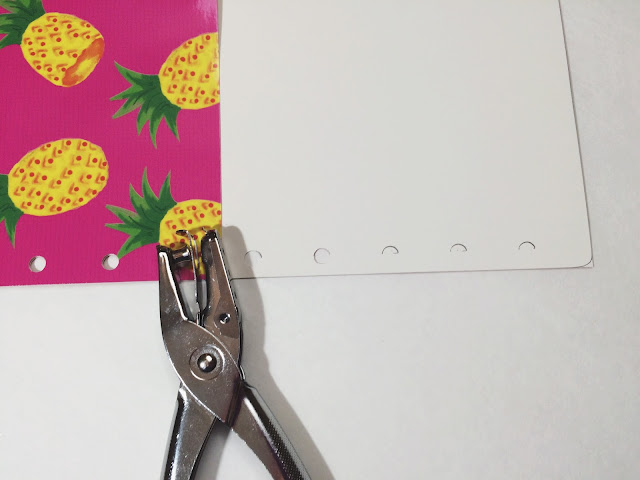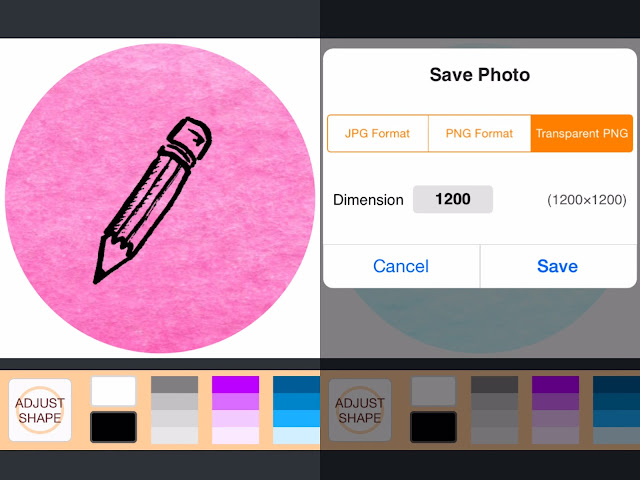The title of this post should be something like three apps I use everyday or the three apps I talk to death on my blog or something like that. The truth of the matter is 90% of the time I'm on my phone, I'm on Instagram. I use Instagram to promote my blog & my shop and to just share parts of my life. Even if you don't use Instagram in a professional way, these apps are perfect for making a beautiful feed.
Phonto (free + in app purchases)
I've tooted Phonto's horn for like ages on the blog. See a full review here. And I'm back, again, to toot something - text presets. If you share a lot on Instagram and are worried of your work being shared, reposted, etc with out proper credit, Phonto can help you with a watermark. The best thing about the presets is that you can set a few and then you don't have to type out your blog address, Instagram name, or shop address.
To add the presets, click on the three lines at the bottom of the edit screen, select Settings, then tap Preset Text. Select Add New Text and type in your preset. To add it to your image, tap the scree to add text then use the left arrow to arrow over to the preset you'd like to use. If you favorite a few of the zillions of fonts offered in the app then you're done with your watermark in like 2 seconds. This is helpful for me because I tend to put all the words I overlay in all caps and sometimes I forget to double tap the shift and then I have to start over. By the way, I just realized how dumb the previous sentence sounded...but it's true! I don't want to have to retype! Phonto is seriously a fun and easy mini design machine for your iPhone or iPad. (if you want another fun font over photos type app I used to love Phoster! It makes your images into faux-posters...you can add folds, etc....check it out! You should also check out Text Mask...it's pretty cool for adding text too. Tutorial here.)
To add the presets, click on the three lines at the bottom of the edit screen, select Settings, then tap Preset Text. Select Add New Text and type in your preset. To add it to your image, tap the scree to add text then use the left arrow to arrow over to the preset you'd like to use. If you favorite a few of the zillions of fonts offered in the app then you're done with your watermark in like 2 seconds. This is helpful for me because I tend to put all the words I overlay in all caps and sometimes I forget to double tap the shift and then I have to start over. By the way, I just realized how dumb the previous sentence sounded...but it's true! I don't want to have to retype! Phonto is seriously a fun and easy mini design machine for your iPhone or iPad. (if you want another fun font over photos type app I used to love Phoster! It makes your images into faux-posters...you can add folds, etc....check it out! You should also check out Text Mask...it's pretty cool for adding text too. Tutorial here.)
Afterlight (.99 cents + in app purchases)
Here is another app I've boasted about before! (See the full review here.) This app I love because it is super easy to design your own filters. Much like actions would work in a program like Photoshop, you can design and save you're own presets to get consistent photos across the board. This is called fusion in the app. I have a specific 'blog' fusion that I use on nearly all my blog photos and my Instagram photos.
It gives them that je ne sais quoi slightly filtered look that I'm in love with. You can set as many as you'd like (I believe) and even email them to friends or to yourself to install on all your devices. I have the 'blog' fusion filter on both my phone and iPad incase I'm on one or the other. You can also add to the fusion later, if you wish. I emailed myself my blog fusion filter and then added to the original one - bumped up more brightness, etc - because some photos may need a little bit more. (If you find you'd like to do some detail work - targeted highlights/contrast/etc - try Snapseed. If ever I find one corner of my photo is a little too dark I run it through Snapseed first. This app is also super detailed and like a master photo-editing app for your phone. I'm always impressed. Oh, and VSCO Cam also is pretty impressive. In doing research for this post I found that there are some pretty interesting tools you can use now!)
It gives them that je ne sais quoi slightly filtered look that I'm in love with. You can set as many as you'd like (I believe) and even email them to friends or to yourself to install on all your devices. I have the 'blog' fusion filter on both my phone and iPad incase I'm on one or the other. You can also add to the fusion later, if you wish. I emailed myself my blog fusion filter and then added to the original one - bumped up more brightness, etc - because some photos may need a little bit more. (If you find you'd like to do some detail work - targeted highlights/contrast/etc - try Snapseed. If ever I find one corner of my photo is a little too dark I run it through Snapseed first. This app is also super detailed and like a master photo-editing app for your phone. I'm always impressed. Oh, and VSCO Cam also is pretty impressive. In doing research for this post I found that there are some pretty interesting tools you can use now!)
Picframe (.99 cents)
Once again, I have a horn to toot. Here is the full review of PicFrame but if you're wondering why I choose PicFrame over the hundreds if not thousands of collage apps, here's the reason - it's the first one I downloaded. Its a damn good collage app! Nothing is frilly about this app. there's your standard grid style collages. Nothing crazy, no diagonals, no star shapes, no funny business. It is sleek and simple. I use it in the basic way possible and add none of the minimal extras that are in the app - filters, frame shapes, banners, etc. I used it to make the screen shot collages above! I keep it to collage and that's that - square collage, horizontal collage, vertical collage, just collage. The best part is I can use a simple slider to get rid of the white lines between each image. Its all in the design of this app for me. (If you want a free collage app, you'll have to search yourself! I will never leave my beloved PicFrame!)
All of these apps help me keep a professional and well composed image on my Instagram page. Not all of my pictures are perfect - and I like it that way - but when I want to take one of those pretty pictures this is where I turn! I can protect my work, add a dreamy filter, and showcase multiple things in one image. These three apps are my solid go to before I even touch Instagram!
What apps do you use in conjunction with Instagram? Any others to recommend?
xoxo, Moe