Guess what....there are only like 4 days left until I load alllll of my stuff in to a Uhaul & drive up to Michigan. Can you believe it? I thought this day would NEVER come :)
While packing I found a few intagram prints from postalpix or our Michigan trip. More specifically of our trip to Lake Michigan. I was thinking about ways to use them in our new home & what more I could maybe do with them & this collage idea came to my mind.
While packing I found a few intagram prints from postalpix or our Michigan trip. More specifically of our trip to Lake Michigan. I was thinking about ways to use them in our new home & what more I could maybe do with them & this collage idea came to my mind.
Today I want to share with you how to make a cool poster style picture using Pixlr-o-matic, Picasa, & Picmonkey. I've found that Picmonkey is a great go-to, cheap & fast if you will, photo editor. All in all, you'll need 9 vacation pictures. I used some pictures I took with my DSLR & some pictures I took with my iPhone. If you need some good tips to remember when using your iPhone, check out some iPhonography posts. Sometimes its the only camera you have with you, so make sure your pictures count!
You can add a bit aging or different colors to your photos with a great online resource, app on your phone, or even download it to your desktop: Pixlr-o-matic. I have the desktop version & the app on my phone its a pretty cool appl & I played a lot with it on our Michigan trip!
Once you've gathered your 9 photos you can start. This is my favorit photo of my bunch because it is the moment that I came upon Lake Michigan...right before I realized it was huge! I love this photo because I captured my own surprise:
Open it in Picasa & crop it square. You don't have to do it square but doing so will allow you to make the image into circles when you edit it in Picmonkey.
Open Pixlr-o-matic either on your desktop or on the website. I first found this really cool retro photo editor for my iPhone. It has tons of filters & effects to make your photos super vintage. I love the filters because it colors the photos nicely. Some are better than others. You'll need about 9 different colored photos in all but play around with some choices...it won't hurt!
Here are some of my favorites: Aladdin, Anne, Bob, Greg, Harry, Josh, Julia, Soloman, Tom, Sana, Kevin, & Sun. You may have to click the more option to add the rest of the filters to your set. Just choose filters you think are really super awesome & apply them.
Next, go to picmonkey & chose the collage option. Upload your photos & fill them into a square collage template:
Adjust the spacing to 0 & change the corners to 100% round. Then save the image. You can use Picasa to add text. Add a quote or something that reminds you of your trip.
I chose You're never too far from home because I feel that this picture represents a lot about Zach & I: He's never too far from home because we will be close to Lake Michigan, the lake he's known the best while living in Michigan, & I'm never too far from home because I love the water & couldn't imagine living in a place with out it. (If we moved to like Arizona...I'd just be so sad all the time!) So both of us know that there is a little part of home involved in that lake. I plan on matting & framing this for our new home!
Here are some of my favorites: Aladdin, Anne, Bob, Greg, Harry, Josh, Julia, Soloman, Tom, Sana, Kevin, & Sun. You may have to click the more option to add the rest of the filters to your set. Just choose filters you think are really super awesome & apply them.
Next, go to picmonkey & chose the collage option. Upload your photos & fill them into a square collage template:
So there you have it! You can use a different picture for each square if you'd like but I like the repetition. I'd love to make more of these from each year OR maybe even make a big one from 9 years of going to the lake...thats a lot of years!
Well, I am off to pack more things. Wish me luck!


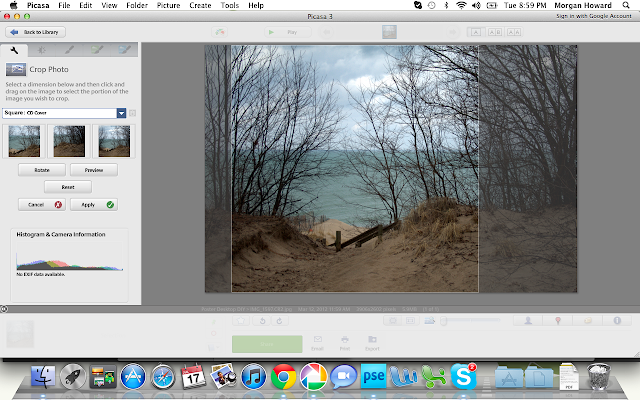





I totally love this idea. I always struggle with finding the best way to display some of my favorite vacation photos.
ReplyDeleteAnd.....welcome to Michigan! I'm quite partial to Lake Michigan as it is my "home" lake of the Great Lake.
Cute idea, thanks. I like to travel, I have one trip on September
ReplyDeletebut I will talk about that later in my blog jejeje ;)
xo
Princess Corner blog